New Year's Resolution: Clean Up That Catalog! |
|||
Each new year it is customary to begin with intentional resolutions. I will share with you three I suggest you consider for providing yourself a better life working with Adobe's Lightroom application. Cool thing is neither will require any great physical effort for success! 1) Begin converting your camera's proprietary raw files into the DNG format. BUT FIRST Snapshot important stages within each image file's History if you have worked on them already in Lightroom. Why? Because when Lightroom converts an existing raw file into a DNG the new file will inherit the original's Snapshots but not its History record. What?! |
|||
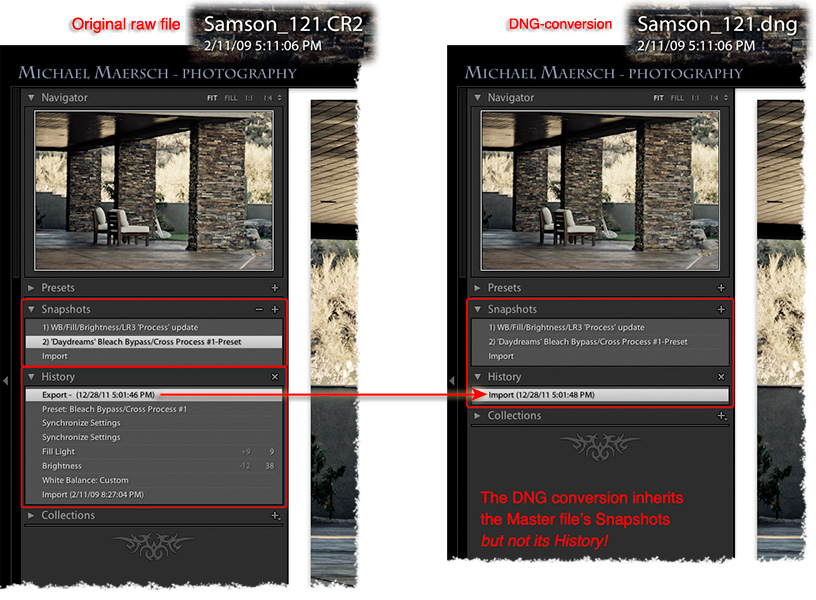 |
|||
Think of it this way: Lightroom's History record is like a grocery list. Snapshots can be considered "recipes". They contain ingredients from your History. With any given image that "grocery list" can either be expansive or consist of only a few simple ingredients. Any good cook saves their favorite recipes and you should be saving important, transformational sections of your image editing process as Snapshots! Then convert to DNG. If you haven't started working with an image yet don't sweat the Snapshots issue; simply convert to DNG. By saving your original camera raw files as DNG's you accomplish a couple of important things: | |||
 |
|
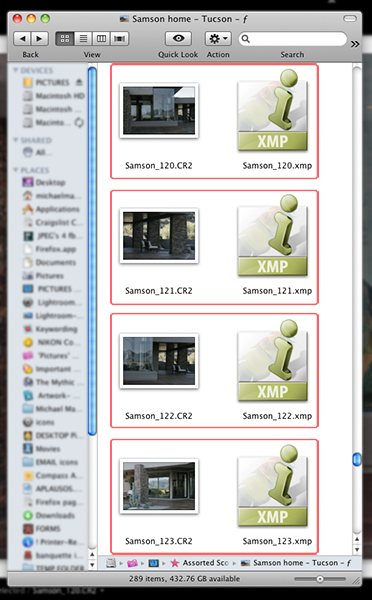 |
|

