1) First export a copy of your original image file from the raw file editor of your choice and launch it in Photoshop. (Lightroom is my preferred application as raw editor and digital asset manager and it allows me to easily move into Photoshop with my current settings left in place.) 2) In Photoshop make a copy of your “Background” layer by dragging it atop the “Create a new layer” symbol in the well of the Layers panel. I will conduct my work on that copy of my original image keeping it untouched in case I need it further along in my creative process. This is important to remember and is the key to my preferred workflow here. |
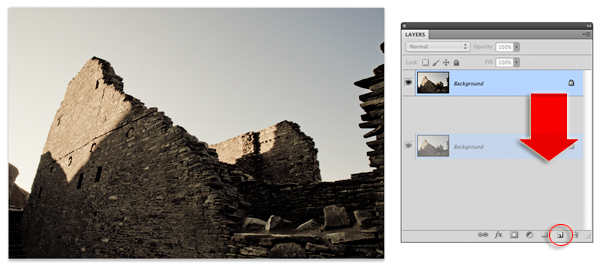 |
NEXT... |