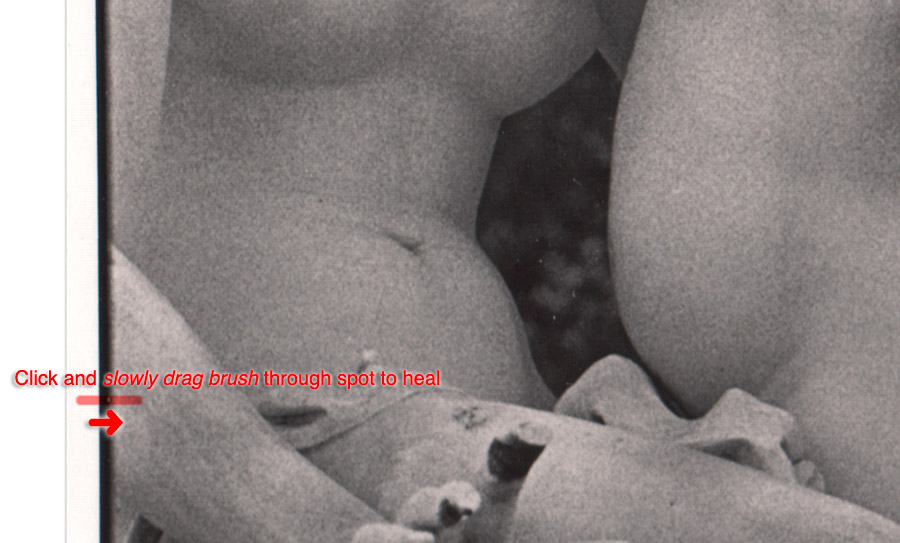|
||
 |
If you want to try healing imperfections that reside along a line of demarkation – a problematic area of high contrast one side and the other of the spot you are attempting to repair – then I suggest you click, then drag from the lighter area and then stop just past the imperfection in the darker area you move into. Again, drag slowly, stop and briefly keeping the mouse depressed a moment before releasing to let Photoshop 'interpret' the pixel region you have moved through before releasing for the tool's magic to occur. If this technique does not work to your satisfaction at first, step back – Command+Z (Mac) or Ctrl+Z (PC) – and then try again. If, try as you might, you run into problems in a few instance with Photoshop creating pixel smudges instead of seamless repairs then save these challenges for Lightroom and its Spot Removal tool. I'll show you how to do that next time… |
 |
|
|
||